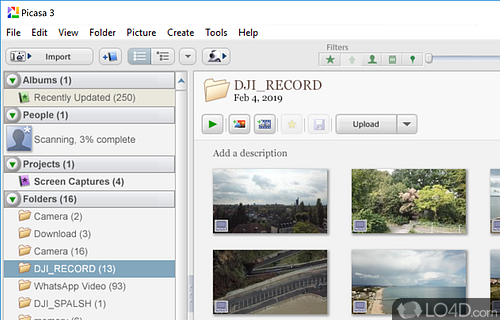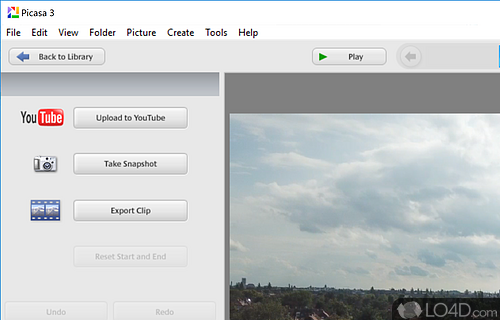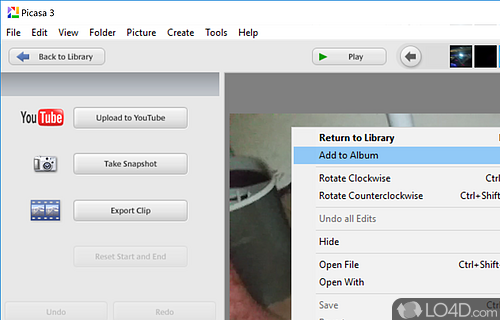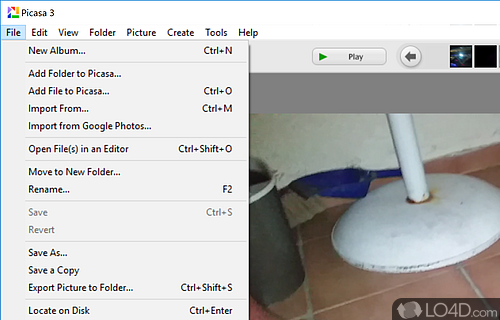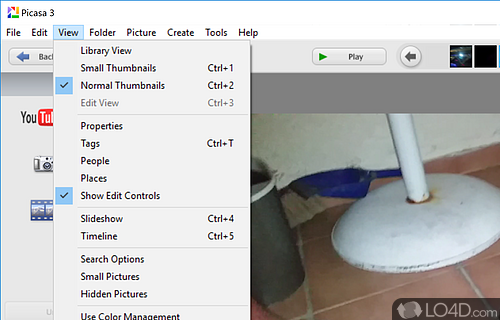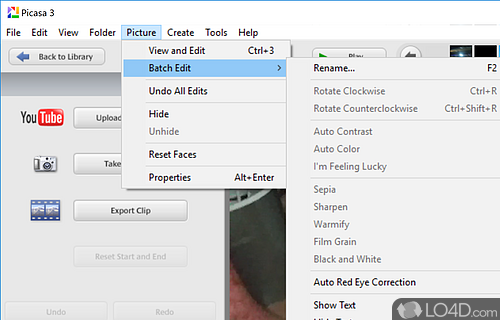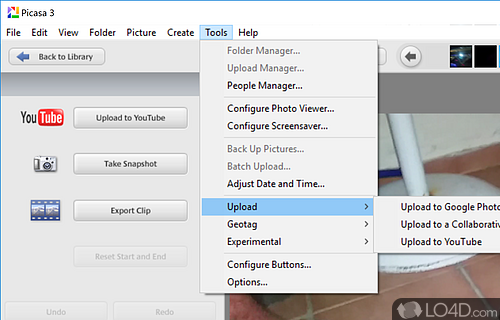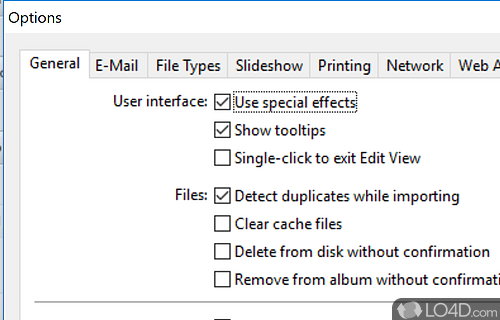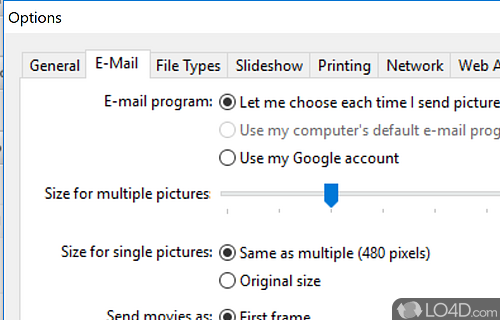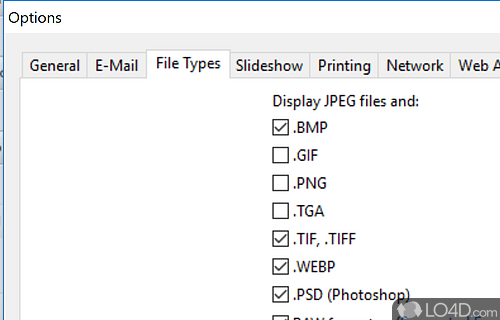Photo management and editing software which can upload, share, backup and synchronize images as well as create photo albums online.
Picasa is and was a free digital photo organizer that was made available by Google.
Although the program is no longer updated by the company, it is still available for download and usage on Windows systems and it allows the user to manage, manipulate and search through a large number of digital photos.
The program is useful for the fact that it can be used to synchronize photos on the cloud with an easy-to-use interface making browsing photos a quick and simple task.
While Picasa is great at backing up photos to the cloud and easily organizing them, it does come with some pretty cool photo editing tools which can quickly and painlessly resize and crop photos with a few clicks. In addition, multiple photos can be combined to create beautiful collages along with performing a multitude of functions with batch editing.
Though the time of active development of Picasa had come to an end quite a while back, its features are still available to users wishing to do some rather old school tasks with a large number of digital pictures.
Features of Picasa
- Backup: Automatically back up photos.
- Collage: Create photo collages with ease.
- Editing Tools: Variety of tools for quickly editing photos.
- Effects: Apply creative effects to photos.
- Face Recognition: Automatically recognize and tag faces.
- Geotagging: Automatically tag photos with location data.
- HD Video Support: Upload, share and edit HD videos.
- Keyword Tagging: Add keywords to photos for easy searching.
- Organization: Manage and organize photos.
- Photo Editing: Intuitive image manipulation.
- Printing: Print photos directly from Picasa.
- Sharing: Easily share photos with friends.
- Slideshow: Create slideshows with music.
- Storage: Store photos in the cloud.
- Web Albums: Create and share online albums.
Compatibility and License
Picasa is provided under a freeware license on Windows from image viewer software with no restrictions on usage. Download and installation of this PC software is free and 3.9.141.259 is the latest version last time we checked.
What version of Windows can Picasa run on?
Picasa can be used on a computer running Windows 11 or Windows 10. Previous versions of the OS shouldn't be a problem with Windows 8 and Windows 7 having been tested. It runs on both 32-bit and 64-bit systems with no dedicated 64-bit download provided.
Other operating systems: The latest Picasa version from 2025 is also available for Mac and iPhone.
Filed under: